Here we are at the last step of the optimization process: caching. It’s the most overrated step, but after all the other content optimization was done, it is a crucial step.
Caching reduces the TTFB by up to 90%.
What we achieved up until this moment: database optimization, image optimization, unloading of unused assets (CSS/JS files), and content loading optimization (HTML, CSS, JS).
Since there are dozens of caching plugins, both free and premium, we’ll give you our recommendation: WP Fastest Cache. It’s one of the simplest and most basic in terms of functionalities, but it has the fastest caching engine. In our tests on multiple websites, most of the time it’s faster than LiteSpeed on a LiteSpeed web server.
Plus, since we’ve already done content optimization in the right way, with other plugins, for caching we need just that: caching … and to be fast. And WP Fastest Cache is exactly that. And it’s free. And it has 2 other functionalities that were missing in the previous steps: Gzip compression and browser caching. Plus, it has a 1+ million active installations and a 5-star rating out of 3900 reviews.
Step 1: Installation and Activation
The starting line is simple. Head to your WordPress dashboard, go to Plugins, and click ‘Add New.’ Search for WP Fastest Cache, install, and activate. Now, you’re ready to put the pedal to the metal.
Step 2: General Settings Configuration
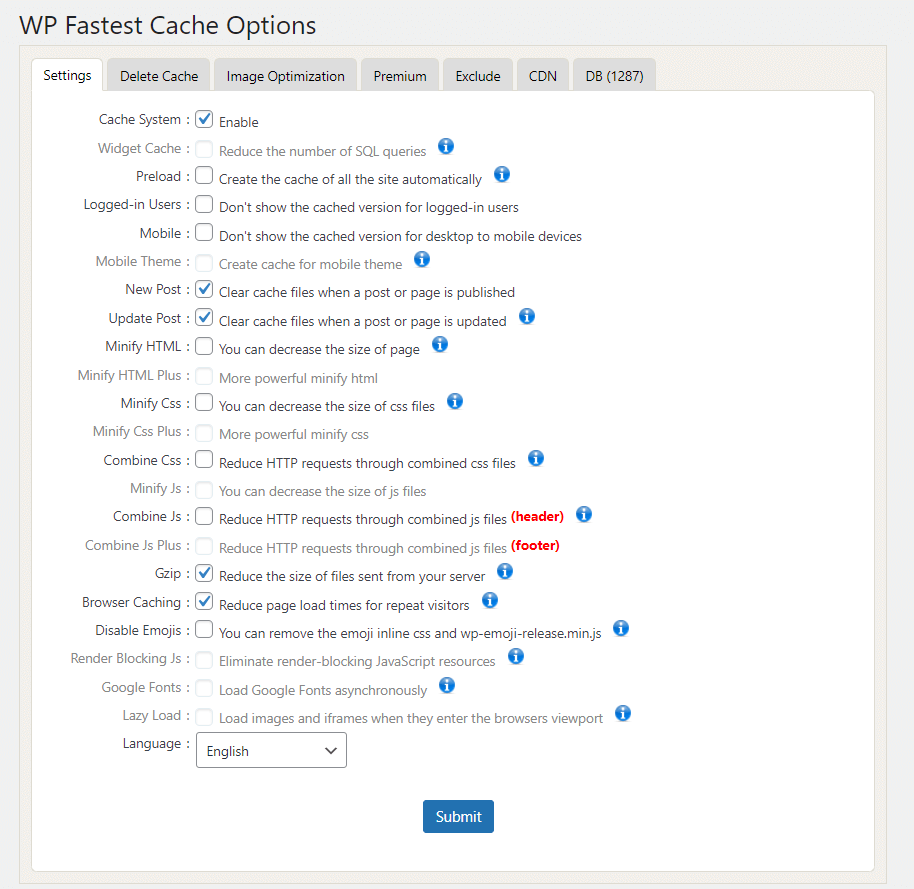
The settings are that simple – we need caching, Gzip compression and browser caching. Everything else is already optimized.
Conclusion: Racing into the Fast Lane
Congratulations, your website is now fully optimized, a speedster on the digital racetrack. Remember, a faster website isn’t just a luxury; it’s a necessity for user satisfaction and search engine rankings. Which in the end, leads to sales and profit margins.
Happy optimizing!
